The unit of duration is half-month in P3pper. What if we have deliverables that take only a few days?
This large unit of duration is selected intentionally, to help us focus on the high-level aspects of projects. Otherwise, it’s easy to be drawn in the details and forget about the big picture. So, if you have deliverables that are too small to be implemented like this, the solution is simple, and you may guess: You can either turn those into Priority-based (improvised) elements, and only schedule their parent elements that are larger, or keep them as normal Dependency-based (preplanned) items and give them a duration of zero.
So, in our example, if you realize that Specifications, Hardware, and Software are too small to be scheduled, open their parent, New server, and change its Building elements' sequence value to Priority-based (improvised). This is what you’ll get:

Do you need more than 1 half-month for the whole New server deliverable? Open the item and change its duration. This is how it looks like with a duration of 2 half-months:
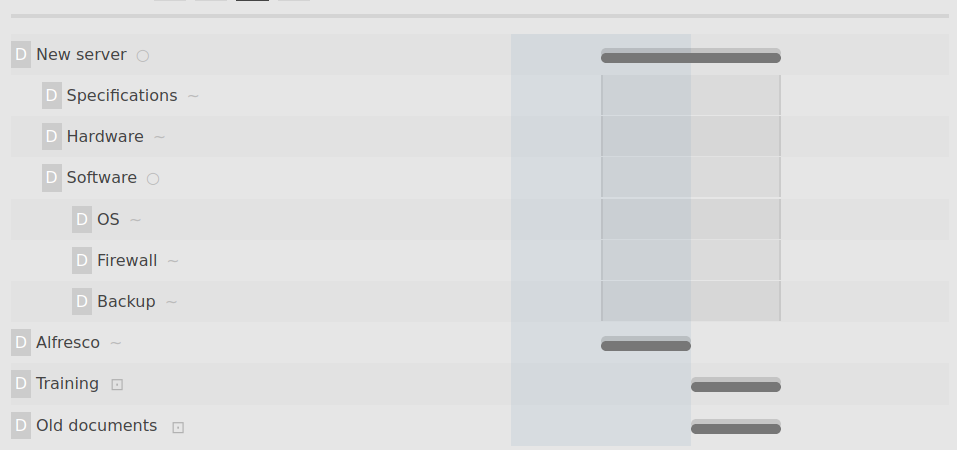
In this setup, the dependencies and durations you’ve added for Specifications, Hardware, and Software don’t have any impact anymore. In fact, you didn’t have to enter them if you knew you were going to turn them into Priority-based (improvised) items.
Let’s say you changed your mind again. Open New server and turn it into Dependency-based (preplanned), and everything turns back into what you had before. This time, the duration you recently added for New server won’t have any impact, because it’s not the lowest preplanned item anymore.